📝 How to Set Up Blogger with Affiliate Solution
🔹 Why is This Feature Important?
The Blogger integration allows you to automatically post deal messages from Affiliate Solution to your Blogger account. 🚀✅
Key Benefits:
- Auto-post deals on Blogger 📢
- Save time from manual posting ⏳
- Improve engagement with your audience 📊
- Boost your affiliate earnings by driving traffic 💰
🛠️ Step 1: Navigate to Blogger Settings
1️⃣ Go to the Affiliate Solution website 🌍
2️⃣ Click on the Blogger menu 📌
3️⃣ Click on Add Blogger ➕
📸 Example Screenshot:
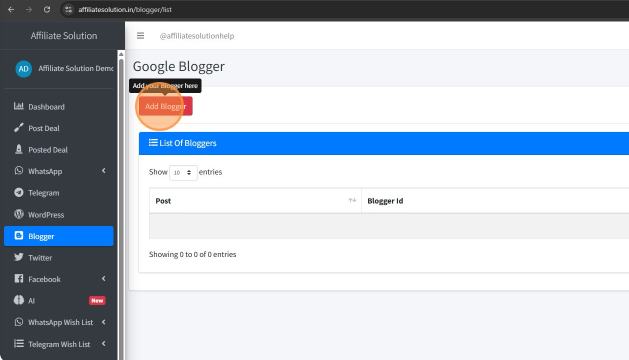
🔑 Step 2: Get Your Blogger ID
1️⃣ Go to Blogger.com 🌍
2️⃣ Click on Your Blog Name 📜
3️⃣ Look at the URL in the Address Bar 🔍
4️⃣ Copy the Blogger ID (It’s the long number in the URL, e.g., 6304460410020689790)
📸 Example Screenshot:

🔗 Step 3: Add Blogger ID in Affiliate Solution
1️⃣ Go to the Affiliate Solution website 🌍
2️⃣ Paste your Blogger ID in the Blogger Number text box 📝
3️⃣ Click Save ✅
📸 Example Screenshot:
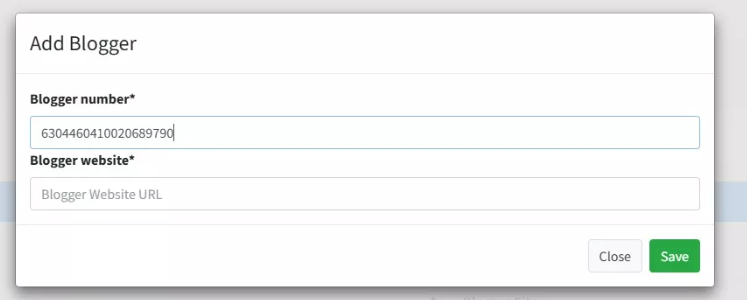
🔗 Step 4: Get Blogger URL
1️⃣ Go to Blogger.com 🌍
2️⃣ Click on View Blog 👀
3️⃣ Copy the Blogger URL from the Address Bar 📋
📸 Example Screenshot:
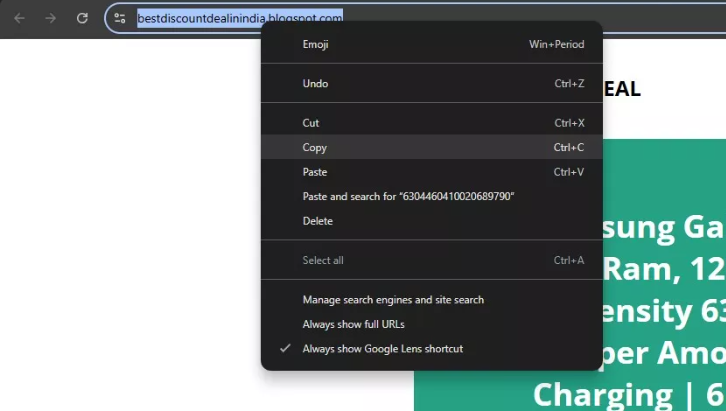
🔗 Step 5: Add Blogger URL in Affiliate Solution
1️⃣ Go to the Affiliate Solution website 🌍
2️⃣ Paste the Blogger URL in the Blogger section 📝
3️⃣ Click Save ✅
📸 Example Screenshot:

✅ Step 6: Enable Blogger Auto-Posting
1️⃣ Click on the Red Icon to enable Blogger ✏️
2️⃣ Once enabled, the icon will turn Green ✅
📸 Example Screenshot:
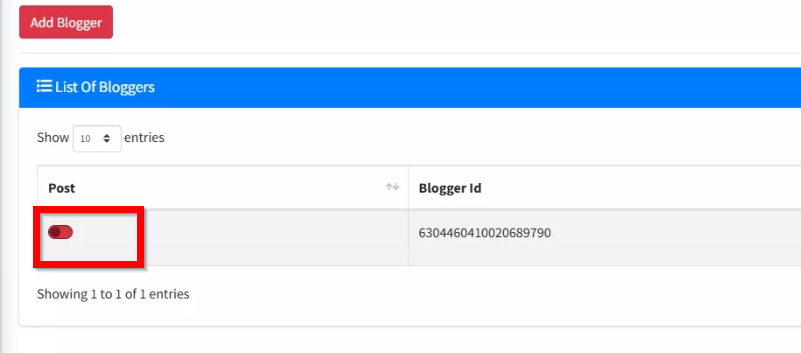
🔄 Step 7: Authorize Blogger Access
1️⃣ Click on Authorize Blogger 🔑
2️⃣ Follow the on-screen steps to grant Affiliate Solution permission 📜✅
3️⃣ After authorization, Blogger will be linked to Affiliate Solution 🎉
📸 Example Screenshot:
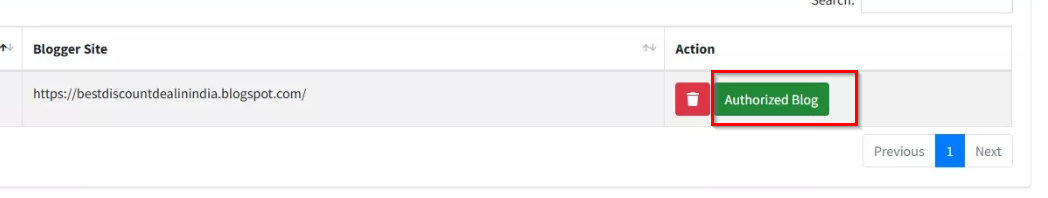
📢 Step 8: Test Blogger Posting
1️⃣ Go to the Post Deal Menu 📝
2️⃣ Copy an Amazon or Flipkart product link 🔗
3️⃣ Paste the URL in the Deal Message text box 📝
4️⃣ Select the Blogger checkbox ✅ (Uncheck all other platforms)
5️⃣ Click Post Deal 🚀
📸 Example Screenshot:
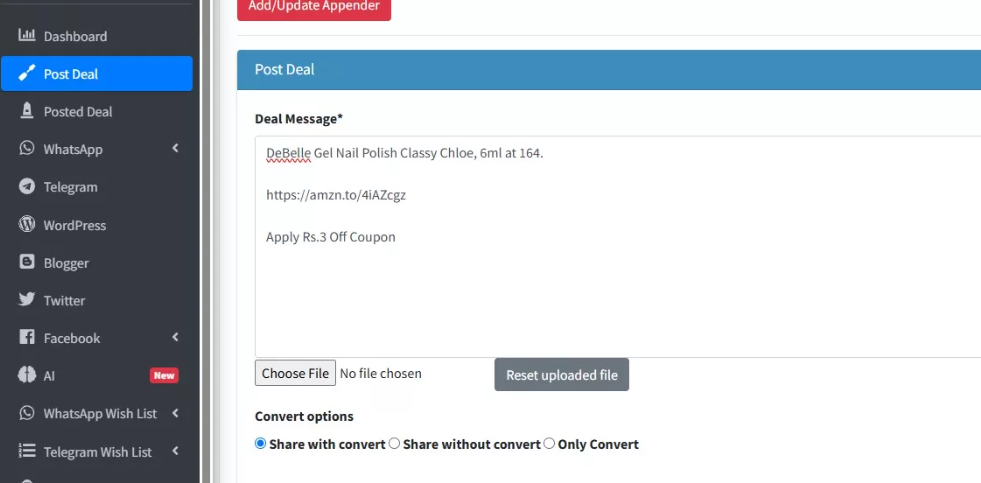
✅ Your deal has been posted successfully on Blogger! 🎉
📌 Common Issues & Troubleshooting
❓ Blogger is not posting my deals
- Ensure Blogger is enabled (Green icon ✅).
- Verify Blogger is authorized in the settings.
- Restart the Express Bot to apply the new settings.
❓ Getting an authorization error
- Reauthorize Blogger by clicking on Authorize Blogger again.
- Ensure you are logged into the correct Google account.
❓ Deal posted but not appearing on Blogger
- Refresh Blogger to check if the post appears.
- Ensure the correct Blogger ID & URL are saved.
🎯 Next Steps
✅ You have successfully set up Blogger with Affiliate Solution! 🚀
📝 Now, your deals will be posted on Blogger automatically. 🔥