🛒 Amazon Associate API Guide
🔹 Why is This Feature Important?
The Amazon Associate API is required to fetch Amazon product details and post them on WordPress & Blogger. It is also necessary for generating Clean Messages for Amazon products. ✅🔄
🚀 Key Benefits:
- Automatically fetches product title, price, discount, and features. 🛍️
- Enables Clean Message Generation for Amazon products. 🎯
- Required for posting Amazon products on WordPress & Blogger. ✍️
💡 Important Note:
- When you generate a new Amazon API Key, it takes up to 3 days to activate from Amazon side.
- Even though the Amazon Associate Account shows it as "Active," it may not work until Amazon activates it fully. ⏳
🛠️ Step 1: Navigate to Amazon API Menu
1️⃣ Go to the Affiliate Solution website 🌍
2️⃣ Click on Amazon API Menu 🔽
📸 Example Screenshot:
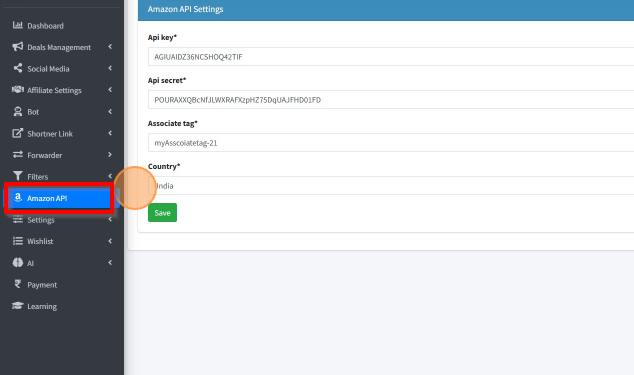
🔑 Step 2: Enter Your Amazon API Details
1️⃣ Add your Amazon API Credentials:
- Amazon API Key 🔑
- Amazon API Secret 🛡️
- Amazon Associate Tag 🏷️
- Select your Amazon Associate Country 🌍
2️⃣ Click Save to apply the settings ✅
📸 Example Screenshot:
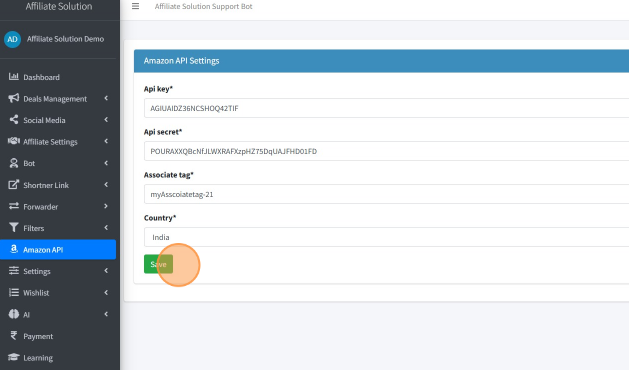
📌 Common Issues & Troubleshooting
❓ Amazon API is not working
- Ensure the Amazon API Key is entered correctly.
- If you just generated a new Amazon API Key, wait for 3 days for activation.
- Restart the Express Bot to apply the new settings.
❓ Clean Message is not generating for Amazon products
- Confirm that Amazon API integration is active.
- Check that the API Key, API Secret, Associate Tag and Country are correct.
❓ Amazon Product details are missing
- If some product data is missing, it may be due to API limitations.
- Try with another product to see if the issue persists.
🎯 Next Steps
✅ You have successfully integrated Amazon API! 🚀
🛍️ Now, you can fetch Amazon product details and use Clean Message Generation. 🔥