🔗 Link Shortener Settings Guide
🔹 Why is This Feature Important?
The Link Shortener Settings allow you to customize how your deal links appear on social media by using different URL shorteners. This feature helps in:
✅ Making links shorter and cleaner 📝
✅ Enhancing click-through rates 🔄
✅ Improving engagement with subscribers 📊
✅ Ensuring compliance with Amazon Associate policy ✅
🚀 You can choose different shorteners for Amazon, Flipkart, and Other Stores.
🛠️ Step 1: Navigate to Link Shortener Settings
1️⃣ Go to the Affiliate Solution website 🌍
2️⃣ Click on Shortner Link Menu 🔗
3️⃣ Select Manage Shortener 🔽
📸 Example Screenshot:
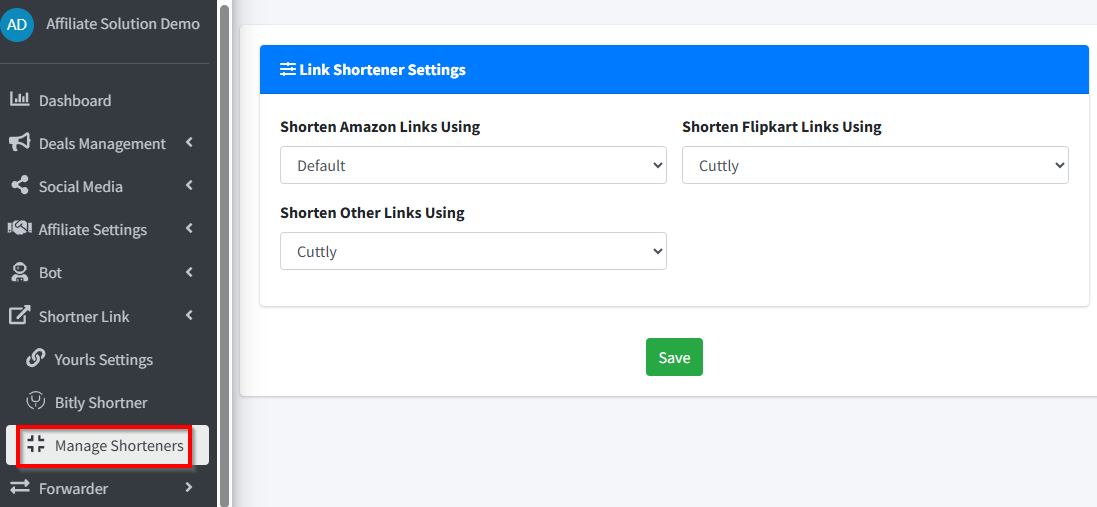
🔄 Step 2: Select Shortener for Each Store
You can choose different URL shorteners for Amazon, Flipkart, and other stores. ✅
1️⃣ Amazon Link Shortener Options:
✅ Default → Posts Amazon links as full URLs 📌
✅ Bitly → Recommended (if you have Bitly tokens) 🔗
✅ YOURLS → Custom URL shortening option 🎯
❌ Cuttly → ⚠️ Not allowed by Amazon (Violates Amazon Associate Policy)
💡 Tip: If you don’t have Bitly tokens, use Default to post full URLs or YOURLS if configured. 🚀
2️⃣ Flipkart Link Shortener Options:
✅ Default → Posts Flipkart links as Affiliate Program provide 📌
✅ Bitly → Shortens Flipkart links 🔗
✅ YOURLS → Custom shortener option 🎯
✅ Cuttly → Works for Flipkart ✅
3️⃣ Other Stores Link Shortener Options:
✅ Default → Posts URLS as Affiliate Program provide 📌
✅ Bitly → Shortens links 🔗
✅ YOURLS → Custom shortener 🎯
✅ Cuttly → Works for other stores ✅
📌 Common Issues & Troubleshooting
❓ Amazon links are not getting shortened
- Ensure Bitly or YOURLS is selected instead of Default.
- Cuttly does NOT work for Amazon (Amazon’s policy).
❓ Shortener not working for Flipkart or Other Stores
- Ensure you have selected the correct shortener for each store.
- Check if Bitly or YOURLS tokens are added correctly.
❓ My links are still posting as full URLs
- Make sure the selected shortener is enabled.
- Restart the Express Bot to apply the settings.
🎯 Next Steps
✅ You have successfully set up Link Shortener! 🚀
🔗 Now, your deal links will appear shorter and more clickable. 🔥