🔄 Message Replacer Guide
🔹 Why is This Feature Important?
The Message Replacer feature helps you automatically replace specific keywords in deal messages before posting them on your social media. ✍️🔄
For example, if you want to replace "Loot" with "Grab", you can set up a message replacer, and the system will automatically update all messages before posting. 🎯🚀
This feature is useful for customizing deal messages and making them more engaging for your audience! ✅
🛠️ Step 1: Navigate to Message Replacer Menu
1️⃣ Go to the Affiliate Solution website 🌍
2️⃣ Click on Settings Menu ⚙️
3️⃣ Select Message Replacer sub-menu 🔽
📸 Example Screenshot:

➕ Step 2: Add a Message Replacer
1️⃣ Click on "Add Message Replacer" button ➕🔄
2️⃣ Enter the word or phrase you want to replace in the Find Value text box.
3️⃣ Enter the replacement word or phrase in the Replace With text box.
4️⃣ Click Save to apply the message replacer. 💾✅
📸 Example Screenshot:
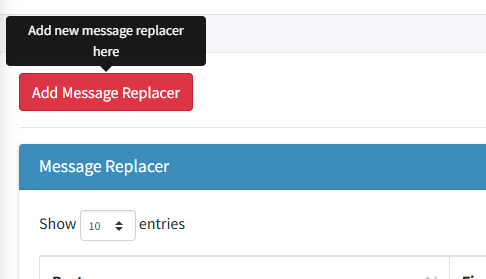
✏️ Step 3: Set Up a Message Replacement Rule
For example, if you want to replace "Loot" with "Grab":
1️⃣ Type "Loot" in the Find Value box. ✍️
2️⃣ Type "Grab" in the Replace With box. ✍️
3️⃣ Click Save to confirm. ✅
✔️ Step 4: Enable Message Replacer
1️⃣ After adding a message replacer, you must enable it to start working.
2️⃣ Toggle the replacer ON ✅ to start modifying deal messages automatically.
📸 Example Screenshot:

🎯 Next Steps
✅ You have successfully set up Message Replacer! 🚀
🔄 Now, any deal messages containing your specified words will be automatically updated before posting. 🔥