🔍 Content-Based Duplicate Deal Check
🔹 Why is This Feature Important?
If you are using Telegram Auto Forwarder from multiple channels, you might notice that many source channels post the same deal but with slightly different content. This makes it hard to identify whether a deal is truly a duplicate. ❌🔄
To solve this issue, we have introduced an advanced content-based duplicate deal detection algorithm that helps filter out duplicate deals based on message content rather than just the deal URL. ✅🎯
🛠️ Step 1: Navigate to Timer Settings
1️⃣ Go to the Affiliate Solution website 🌍
2️⃣ Click on Settings Menu ⚙️
3️⃣ Select Timer sub-menu 🔽
📸 Example Screenshot:
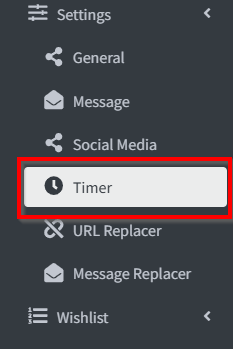
⏳ Step 2: Set Reposting Interval
In the Reposting Interval for Duplicate Deals field, enter the time in minutes.
- Example: 10 minutes (If the same deal is posted within 10 minutes, it will be skipped to prevent spam.)
📸 Example Screenshot:
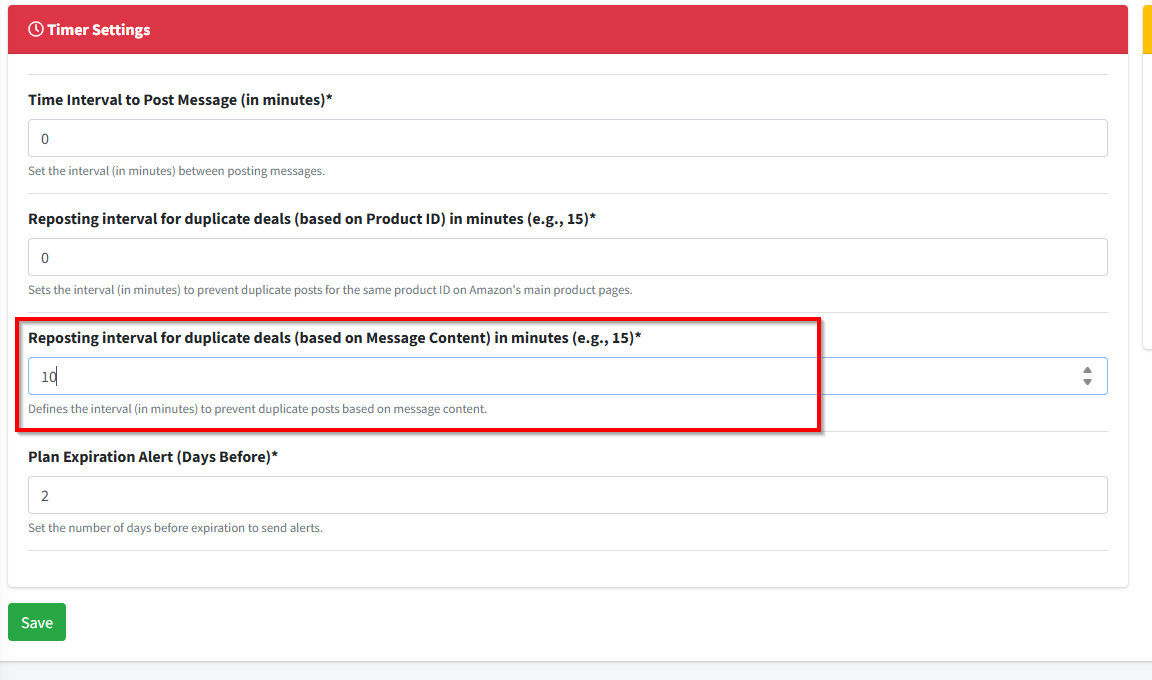
💾 Step 3: Save Your Settings
1️⃣ Click on the Save button to apply the settings. ✅
2️⃣ Now, your Telegram Auto Forwarder will automatically check for duplicate deals based on content before posting. 🔄📢
📌 Common Issues & Troubleshooting
❓ Duplicate deals are still getting posted
-
Ensure the content-based duplicate check is enabled.
-
Verify that you have set an appropriate time interval (e.g., at least 10 minutes).
-
Restart the Express Bot to apply the new settings.
❓ Some deals are being skipped even though they are different
- The system compares content to identify duplicates, so if deals are very similar, they may be skipped.
❓ I want to allow some duplicate deals
- You can set the time interval to 0.
🎯 Next Steps
✅ You have successfully enabled Content-Based Duplicate Deal Check! 🚀
🔄 Now, your Telegram Auto Forwarder will automatically filter out duplicate deals based on content. 🔥