⏳ Do Not Disturb Timer Guide
🔹 Why is This Feature Important?
The Do Not Disturb (DND) Timer helps you pause deal posting during certain hours to avoid disturbing your subscribers at night or during non-business hours. 🚫⏰
For example, if you set the Do Not Disturb time from 11:00 PM to 7:00 AM, no deal messages will be posted during this period on your social media platforms. ✅🎯
This ensures that your audience is not overwhelmed with notifications at odd hours, improving user engagement and retention. 🔕📢
🛠️ Step 1: Navigate to Timer Settings
1️⃣ Go to the Affiliate Solution website 🌍
2️⃣ Click on Settings Menu ⚙️
3️⃣ Select Timer sub-menu 🔽
📸 Example Screenshot:
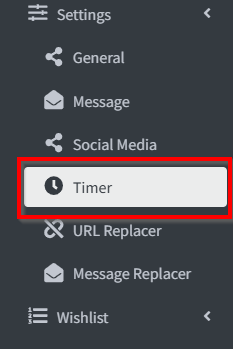
⏳ Step 2: Set Do Not Disturb Time Interval
1️⃣ In the Start Time field, enter the time when the DND period should begin (24-hour format). 🕛 - Example: 23:00:00 (11:00 PM)
2️⃣ In the End Time field, enter the time when the DND period should end (24-hour format). 🕖 - Example: 07:00:00 (7:00 AM)
✅ This means no deals will be posted between 11:00 PM and 7:00 AM. 🎯
📸 Example Screenshot:
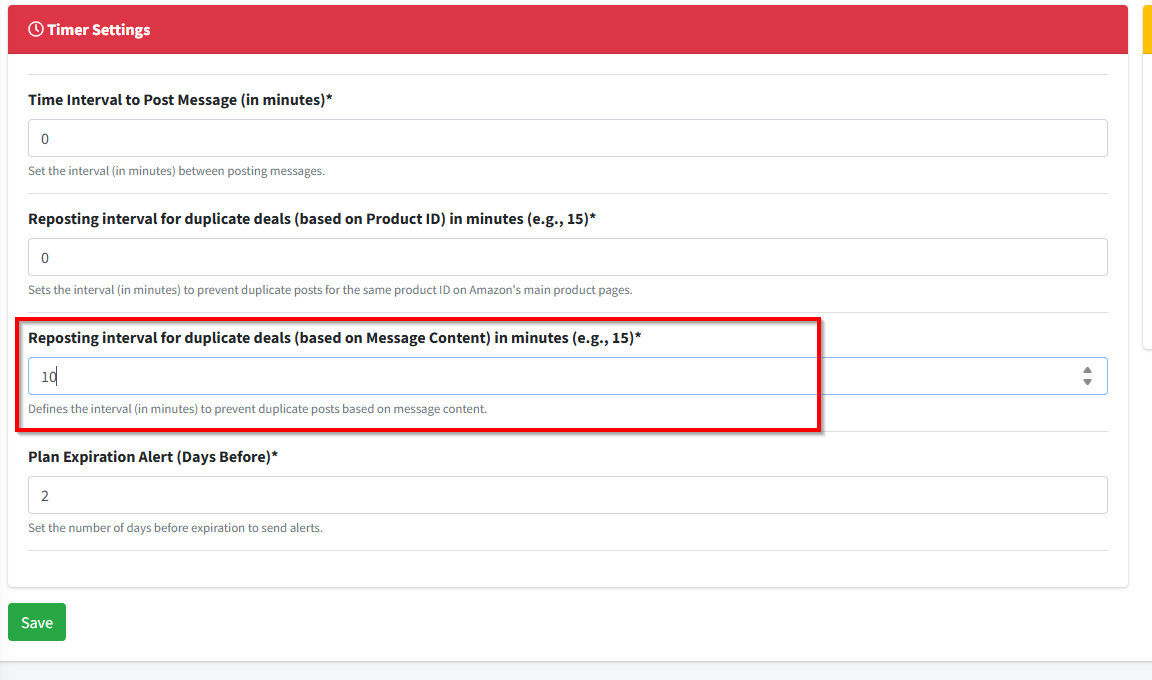
📌 Common Issues & Troubleshooting
❓ Deals are still getting posted during DND hours
-
Ensure the Do Not Disturb Timer is enabled in the settings.
-
Verify that the start and end times are correctly entered in 24-hour format.
-
Restart the Express Bot to apply the new settings.
❓ I want to allow urgent deals even during DND hours
-
Currently, DND blocks all deals within the set timeframe.
-
You can manually post deals from Affiliate Solution website.
❓ I need different DND timings for different platforms
- The current DND setting applies globally to all platforms.
🎯 Next Steps
✅ You have successfully enabled the Do Not Disturb Timer! 🚀
🔕 Now, your deal messages will not be posted during the selected time range. 🔥