🔗 Convert Link into Hyperlink in Telegram
🔹 What is This Feature?
We've integrated a new feature into Affiliate Solution that automatically converts links into hyperlinks within Telegram. This feature is particularly useful for:
✅ Making long URLs look cleaner 🧹
✅ Preventing messages from looking cluttered 📌
✅ Enhancing readability and engagement 👀
📌 Important Note: This feature only works on Telegram and does not apply to other platforms.
🔹 Steps to Convert a Link into a Hyperlink in Telegram
🛠 Step 1: Enable Hyperlink Conversion in Affiliate Solution
- Log in to Affiliate Solution website.
- Click on Settings → Social Media menu
- Click on Telegram Settings tab and enable "Convert Links to Hyperlinks".
📸 Example Screenshot:

🔗 Step 2: Add Hyperlink Text
- In the Hyperlink Text for Telegram Messages text box, enter the hyperlink text you want to display.
- ✅ Example: You can use texts like:
Buy Now Grab Now Shop Now
📸 Example Screenshot:
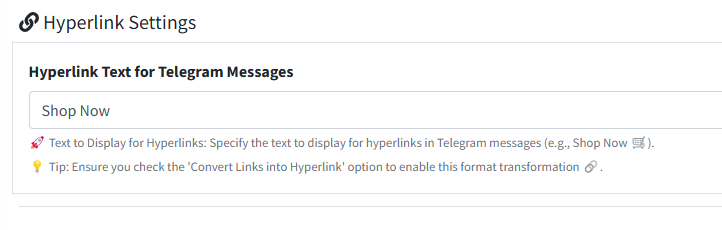
- Click "Save" ✅.
🔄 Step 3: Restart Express Bot
- Open Telegram Application 📱.
- Select your Express Bot 🤖.
- Send the command:
🔄 This ensures that the new settings are applied.
/restart
📤 Step 4: Test the Hyperlink Conversion
- Forward a message into the Express Bot to test if the conversion is working.
- ✅ Check your Telegram Channel 📢 – You will see the converted hyperlink instead of a long URL 🎉.
📝 How to Make the Hyperlink Bold?
- Go to Settings → Social Media menu in Affiliate Solution website
- In the Hyperlink Text for Telegram Messages, type the text with bold formatting using HTML tags:
<b>Shop Now</b> - Click "Save" ✅.
⚠️ Important: Ensure you enter the correct HTML tags, otherwise, the message will not be posted on Telegram.
📸 Example Screenshot:
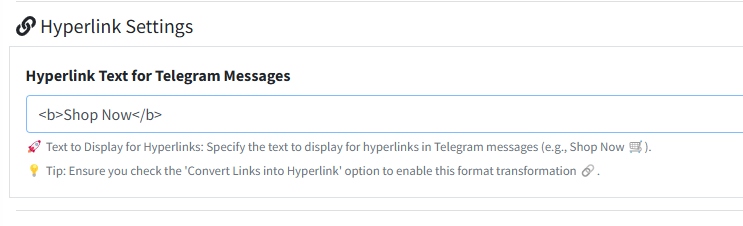
🚀 Step 5: Test the Bold Hyperlink
- Forward a message to the Express Bot.
- ✅ Check your Telegram Channel 📢 – You will now see the bold hyperlink in your post 🎉.
📸 Example Screenshot:
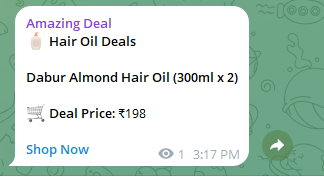
📌 Common Issues & Troubleshooting
❓ Hyperlink is not converting
- Ensure you have enabled the "Convert links into hyperlink" option in Post Settings.
- Restart the Express Bot after making changes.
❓ The message is not posting on Telegram
- Check if you have entered correct HTML tags (
<b>Shop Now</b>). - If the tags are incorrect, Telegram will not accept the message.
❓ Hyperlink appears, but not in bold
- Ensure you have saved the bold text format in Post Settings.
- Restart the bot and test again.
🎯 Next Steps
✅ Now you can post cleaner and more engaging messages with hyperlinks! 🚀
🔄 Make sure to restart your Express Bot after any changes! 🔥
🔗 Next Guide: How to Post a Message with Product Image on Telegram